Digital Literacy
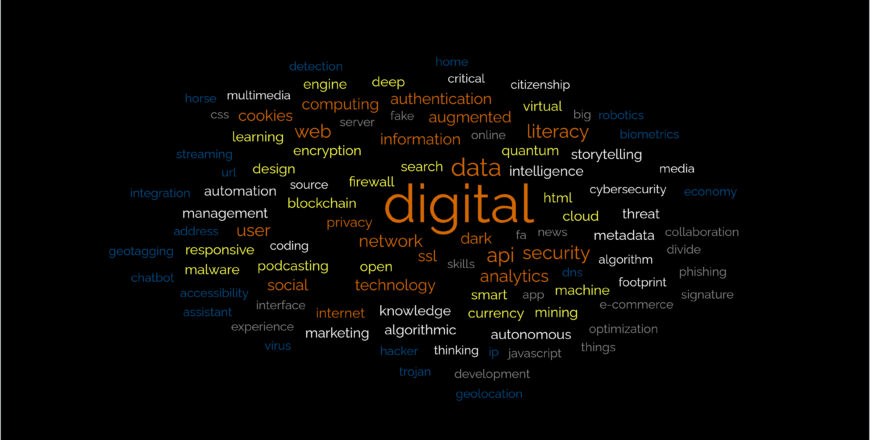
Digital Literacy Overview
Welcome to LocalTek’s “Digital Literacy” course, a comprehensive 3-month program designed to empower individuals with the digital skills needed for success in today’s technology-driven world. LocalTek is a DOL-certified workforce development program committed to building a skilled, diverse pipeline of talent for employers.
Our Vision:
At LocalTek, our vision is to transform the workforce by equipping participants with the knowledge and skills required to thrive in the digital age. We believe that highly skilled employees, increased diversity, and reduced turnover are the cornerstones of a prosperous and innovative workforce.
Highly Skilled Employees: LocalTek is dedicated to bridging skills gaps by providing industry-standard training. Our goal is to produce talent that is highly skilled and equipped to excel in various technology-related roles.
Increasing Diversity: Diverse teams are essential for company profitability, innovation, and overall performance. We are committed to fostering diversity in the workforce and promoting inclusion.
Reduce Turnover: Talent development programs like LocalTek have proven to reduce turnover rates by 91%, thereby minimizing the costs associated with hiring and the negative impact of empty seats in your organization.
Course Highlights:
In-House Learning Platform: LocalTek employs an in-house learning platform to ensure that apprentices receive the most up-to-date and relevant training.
Hybrid Learning Format: Our curriculum is delivered in a hybrid learning format, combining both online resources and in-person instruction to cater to various learning styles and preferences.
LocalTek is proud to announce an exciting partnership with the Martha O’ Bryan Center IT pathway to launch an innovative course titled “Digital Literacy.” Designed to be the foundation of your technology education journey, this comprehensive course will equip you with the fundamental digital literacy and essential computing skills needed to excel in various future technology-focused programs. With this course, you’ll build a strong and adaptable digital skill set that opens doors to a world of technological possibilities.
Technology Basics
-
1What is Digital Literacy and why is it essential to the modern world?
-
2Introduction to web browsers (e.g., Chrome, Firefox, Safari).
-
3Optimizing Browsing Efficiency with Bookmarks and Tabs
-
4Essential Guide to Website Layouts, Navigation Menus, and Hyperlinks
-
5Navigating the Web - Identifying Reliable Sources and Credible Websites
-
6Guide to Effectively Using Search Operators for Advanced Searches
Digital Citizenship
-
7What is Digital Citizenship?
-
8The Importance of Responsible Digital Behavior: A Critical Perspective
-
9Respecting Privacy and Intellectual Property: A Digital Code of Conduct
-
10Effective Paraphrasing and Quoting: Guidelines for Responsible Writing
-
11Understanding Plagiarism and Digital Piracy: A Guide to Recognition and Prevention
-
12Navigating Digital Etiquette: A Guide to Netiquette and Online Manners
-
13Exploring the Digital Footprint Concept: What It Means and Why It Matters
-
14Acknowledging the Permanence of Online Actions: Digital Awareness and Responsibility
Information
-
15Mastering Cross-Referencing: Ensuring Accuracy and Reliability in Information Retrieval
-
16Efficiently Citing Different Sources: A Comprehensive Guide
-
17Exploring Note-Taking and Organization Tools: An Introduction (e.g., Evernote, OneNote
-
18Management Tools: A Guide for Academic & Research Purposes (e.g., Zotero, EndNote)
-
19Optimizing File Organization: A Guide to Creating Digital Folders
-
20Enhancing Content Organization: Utilizing Tags and Metadata for Efficiency
Content Creation
-
21The Impact of Content Creation and its Significance in Personal and Professional Contexts
-
22Exploring Word Processing Software: An Introduction (e.g., Microsoft Word, Google Docs)
-
23Foundations of Document Creation - Text Input, Formatting, and Styling Basics
-
24Utilizing Professional Documents Effectively: Headers, Footers, and Page Layout
-
25An Overview to Presentation Software (e.g., Microsoft PowerPoint, Google Slides)
-
26Crafting Visually Appealing Slides with Design Principles
-
27Mastering Effective Storytelling: Techniques for Engaging Your Audience
Communication
-
28The Impact of Effective Email Communication on Relationships and Reputation
-
29Emphasizing Clarity, Conciseness, and Relevance in Online Communication
-
30Crafting Clear and Concise Written Messages: Effective Techniques
-
31Essential Components in a Professional Email - Subject Line, Greeting, Body, Closing
-
32Email Etiquette Unveiled - Navigating Tone, Formality, and Response Time
-
33Email Communication Pitfalls: Ambiguous Language, Punctuation and All Caps
-
34Polishing Email Content: Proofreading and Editing Tips
Collaboration
Safety & Security
-
38Staying Secure Online: Recognizing and Avoiding Common Threats (Phishing, Scams, etc.)
-
39Efficiently Managing Personal Information Sharing for a Safer Online Experience
-
40The Importance of Secure WIFI Networks
-
41Boosting Security: Two-Factor Authentication Implementation Tips
-
42Ensuring Security with Regular Software Updates and Antivirus Protection



